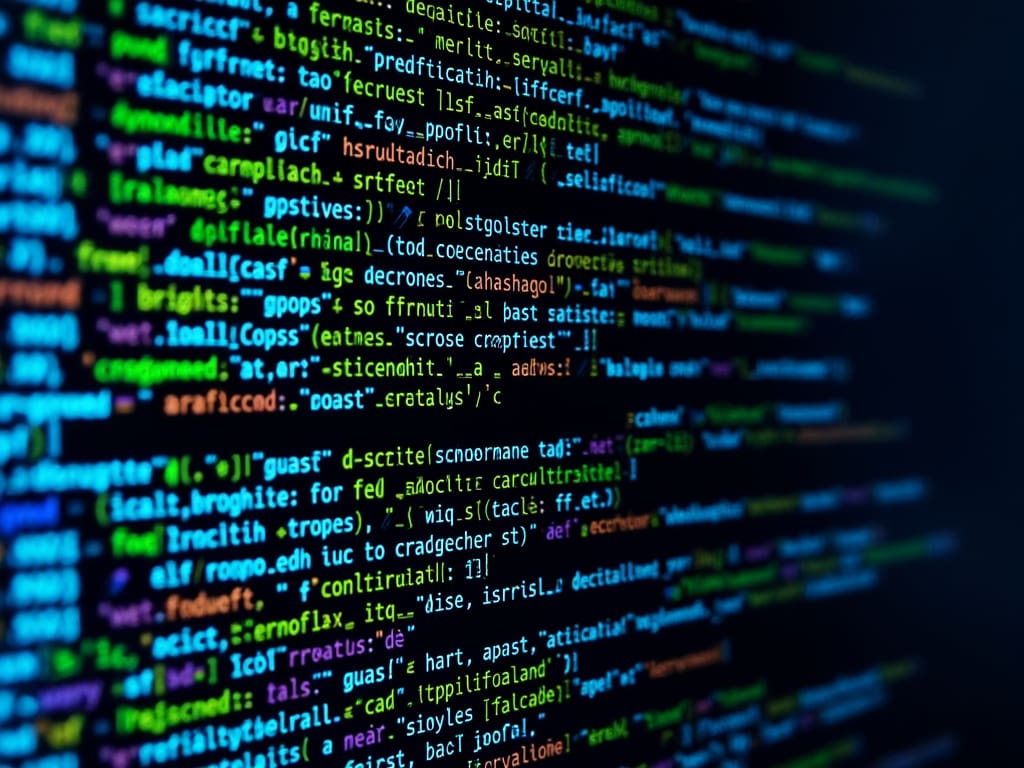Introduction
The landscape of software development has been dramatically reshaped by the advent of AI. Tools like Replit and Cursor, combined with powerful AI models like Anthropic’s Claude 3.5 Sonnet, OpenAI’s GPT-4o, and the emerging O1, offer developers unprecedented capabilities. This blog post explores how these technologies can be leveraged to streamline software creation, enhance code quality, and accelerate development cycles.
The Rise of AI in Software Development
AI’s integration into software development isn’t new, but the sophistication of recent models has transformed the field. Developers now have access to tools that can understand context, generate complex code, debug, and even suggest architectural improvements. Replit and Cursor stand out by providing environments where these AI models can be directly integrated, offering real-time coding assistance.
Replit: The Collaborative Cloud IDE
Replit has become synonymous with cloud-based development, offering an environment where coding, collaboration, and deployment are seamlessly integrated. Here’s how you can leverage AI within Replit:
-
Setup: Replit’s integration with AI models like Claude 3.5 Sonnet or GPT-4o can be through APIs or direct model access if provided by Replit’s ecosystem.
-
Usage: From generating boilerplate code for a new project to debugging existing code, these AI models can assist in real-time. For instance, you might start a project with:
# This comment might prompt AI to generate a Python web server setupThe AI, understanding the context, could generate a basic Flask or FastAPI server setup.
-
Learning and Customization: Replit’s community and AI integration allow for learning through doing. Users can experiment with different AI prompts to understand how to best utilize these models for coding tasks.
Cursor: The AI-Powered Code Editor
Cursor takes a step further by deeply integrating AI into its code editor, offering features like:
- AI-Assisted Coding: Cursor’s integration with models like Claude 3.5 Sonnet or GPT-4o provides not just code generation but also contextual understanding, making it ideal for complex projects where understanding the entire codebase is crucial.
- Custom Models: Cursor’s approach allows for using custom models or configurations, which can be tailored for specific languages or frameworks, enhancing productivity.
Example Workflow:
- Conceptualization: Start with GPT-4o for high-level design or problem-solving.
- Implementation: Use Claude 3.5 Sonnet for detailed coding tasks, leveraging its speed and accuracy in code generation.
- Optimization: Employ O1 for tasks requiring deep logical reasoning or complex data structures.
Integrating Advanced AI Models
- Claude 3.5 Sonnet: Known for its speed and cost-effectiveness, it’s ideal for real-time coding assistance. Its ability to handle multiple programming languages and provide quick, accurate responses makes it a favorite for rapid development.
- GPT-4o: Offers a balance between capability and cost, excelling in tasks requiring nuanced understanding or creative problem-solving. It’s particularly useful for generating complex algorithms or handling ambiguous coding tasks.
- O1: While details on O1 are sparse, posts from X suggest it’s designed for tasks where deep logical reasoning or complex data structures are involved. Its integration could be pivotal for projects requiring advanced AI capabilities.
Practical Implementation
Here’s how you might start a project using these tools:
-
Project Setup: Begin in Replit or Cursor with a simple prompt for project structure:
# Setup a Django project with React frontendThe AI could generate the necessary files and initial setup.
-
Code Generation: For complex functions or algorithms:
# Implement a binary search tree with detailed commentsClaude 3.5 Sonnet or GPT-4o would generate the code, complete with comments.
-
Debugging and Optimization:
# Optimize this function for performance def slow_function(): # ... existing slow code ...O1 might suggest optimizations or restructure the code for efficiency.
Challenges and Considerations
- Cost: While AI assistance can save time, the cost of using these models, especially for extensive projects, needs careful management.
- Dependency: Over-reliance on AI might lead to a lack of understanding of the underlying principles of programming.
- Model Limitations: Not all tasks are equally well-handled by AI. Tasks requiring deep domain knowledge or very specific industry standards might still require human intervention.
50 Technology Stack Variations for Full-Stack Applications
-
Node.js, React, MongoDB – Ideal for real-time web applications like chat apps or live dashboards.
-
Python (Flask), Vue.js, Redis – Suitable for microservices architecture or applications needing fast data retrieval like gaming leaderboards.
-
Ruby on Rails, Angular, MySQL – Great for traditional web applications with complex business logic, like e-commerce platforms.
-
Go, Svelte, PostgreSQL – Efficient for high-performance applications, such as trading platforms or backend services.
-
Java (Spring Boot), React Native, Oracle DB – Perfect for enterprise-level applications requiring robust backend services and mobile integration.
-
PHP (Laravel), Alpine.js, SQLite – Lightweight for small to medium-sized applications like blogs or personal portfolios.
-
C# (ASP.NET Core), Blazor, SQL Server – For building full-stack applications in .NET, especially useful for internal tools or complex web apps.
-
Kotlin (Ktor), React, Cassandra – For high-scalability apps like social networks or content management systems.
-
Rust, Yew, SQLite – For applications where performance is critical, like system utilities or specialized tools.
-
Elixir (Phoenix), Elm, CouchDB – For applications needing fault tolerance and real-time updates, like IoT dashboards.
-
Dart (Backend), Flutter, Firebase – For creating cross-platform apps with cloud backend, ideal for startups or mobile-first businesses.
-
TypeScript (Express), Next.js, MongoDB – For SEO-friendly, server-side rendered applications like news sites or blogs.
-
Python (FastAPI), SvelteKit, Neo4j – For applications needing graph databases, like recommendation engines or social network analysis.
-
Golang, Vue 3, Redis – For high-concurrency applications like API gateways or real-time analytics tools.
-
Scala (Play Framework), Angular, Cassandra – For large-scale, data-intensive applications like big data analytics platforms.
-
Node.js, Ember.js, Couchbase – For document-oriented applications like content management systems or document editors.
-
Python (Django), React, PostgreSQL – A classic stack for robust web applications with complex user interactions, like educational platforms.
-
Ruby, Stimulus.js, Redis – For enhancing existing Rails applications with modern JavaScript frameworks.
-
Java, Vaadin, H2 Database – For building web applications with a Java-first approach, useful for enterprise solutions.
-
PHP, jQuery, MySQL – Still relevant for simple, static websites or legacy system upgrades.
-
Clojure, Reagent, Datomic – For applications needing immutable data structures, like financial systems or compliance tools.
-
Haskell, Reflex, PostgreSQL – For applications where functional programming benefits are crucial, like scientific computing tools.
-
Perl, Dojo Toolkit, MongoDB – For legacy systems or specialized data processing applications.
-
Lua, LÖVE, SQLite – For game development or interactive applications with a focus on performance.
-
Erlang, Nerves, Mnesia – For distributed systems or IoT devices needing high availability.
-
Racket, React, CouchDB – For educational tools or applications where language flexibility is beneficial.
-
OCaml, ReasonML, PostgreSQL – For applications where type safety is paramount, like security tools.
-
Crystal, Amber, MySQL – For building fast, compiled applications similar to Ruby but with performance benefits.
-
Swift, SwiftUI, Core Data – For iOS applications with a native feel, including productivity apps or games.
-
Kotlin, Jetpack Compose, Room – For Android apps needing modern UI frameworks and robust data handling.
-
TypeScript (NestJS), Ionic, PouchDB – For hybrid mobile apps with offline capabilities, like field service apps.
-
Python (Pyramid), Backbone.js, Redis – For older applications needing a lightweight framework with real-time capabilities.
-
F#, Fable, RavenDB – For applications where functional programming in JavaScript is beneficial, like complex data transformations.
-
Julia, WebIO, SQLite – For scientific computing applications or data visualization tools.
-
Nim, Vue.js, PostgreSQL – For applications needing both high performance and ease of development.
-
Ada, GtkAda, SQLite – For critical systems where reliability is key, like aerospace software.
-
Lisp, ClojureScript, Datomic – For AI applications or systems requiring extensive data manipulation.
-
Prolog, SWI-Prolog Web, MongoDB – For applications involving complex logic or rule-based systems.
-
D, Vibe.d, MySQL – For system programming where performance is crucial, like network tools or servers.
-
Rust, Yew, ClickHouse – For applications needing high-performance analytics or real-time data processing.
-
Fortran, Fortran.js, HDF5 – For scientific simulations or computational applications needing legacy support.
-
COBOL, Micro Focus Visual COBOL, DB2 – For modernizing legacy systems in banking or government sectors.
-
Groovy, Grails, HSQLDB – For rapid application development within the Java ecosystem.
-
Scala, Play Framework, Apache Cassandra – For scalable, high-performance web applications like e-commerce platforms.
-
Elixir, LiveView, Mnesia – For real-time, collaborative applications like collaborative editors or live coding environments.
-
Python (CherryPy), Riot.js, Redis – For lightweight, fast web services or APIs.
-
C++, Emscripten, WebAssembly, IndexedDB – For bringing high-performance C++ applications to the web, like games or simulations.
-
Objective-C, Cocoa, Core Data – For legacy or specialized iOS applications requiring direct hardware interaction.
-
Tcl, Tk, SQLite – For scripting applications or GUI tools where simplicity and speed of development are key.
-
Haxe, OpenFL, SQL – For cross-platform game development or multimedia applications needing consistent performance across platforms.
Each of these stacks can be tailored further based on specific project requirements, scalability needs, or existing infrastructure, offering a wide range of possibilities for different types of applications.
Quick Start Commands for Various Software Packages
Here’s a list of quick start commands for various software packages, along with brief instructions or code snippets to get you started:
-
Django Project:
django-admin startproject myproject cd myproject python manage.py startapp myapp -
React with Create React App:
npx create-react-app my-react-app cd my-react-app npm start -
Vue.js with Vue CLI:
vue create my-vue-app cd my-vue-app npm install npm run serve -
Angular:
ng new my-angular-app cd my-angular-app ng serve -
Node.js with Express:
mkdir my-express-app cd my-express-app npm init -y npm install expressThen in
app.js:const express = require('express'); const app = express(); app.get('/', (req, res) => res.send('Hello World!')); app.listen(3000, () => console.log('Example app listening on port 3000!')); -
Flask (Python):
mkdir my-flask-app cd my-flask-app python -m venv venv source venv/bin/activate # On Windows, use `venv\Scripts\activate` pip install flaskThen in
app.py:from flask import Flask app = Flask(__name__) @app.route('/') def hello_world(): return 'Hello, World!' if __name__ == '__main__': app.run(debug=True) -
Spring Boot (Java):
mkdir my-spring-boot-app cd my-spring-boot-app spring init --name myapp --package com.example --dependencies=webThis command assumes you have Spring Boot CLI installed.
-
Laravel (PHP):
composer create-project --prefer-dist laravel/laravel my-laravel-app cd my-laravel-app php artisan serve -
Svelte:
npx degit sveltejs/template my-svelte-app cd my-svelte-app npm install npm run dev -
Next.js (React with server-side rendering):
npx create-next-app my-next-app cd my-next-app npm run dev -
NestJS (Node.js framework):
npm init nestjs-project my-nestjs-app cd my-nestjs-app npm install npm run start:dev -
FastAPI (Python):
mkdir my-fastapi-app cd my-fastapi-app python -m venv venv source venv/bin/activate # On Windows, use `venv\Scripts\activate` pip install fastapi uvicornThen in
main.py:from fastapi import FastAPI app = FastAPI() @app.get("/") async def root(): return {"message": "Hello World"} if __name__ == "__main__": import uvicorn uvicorn.run(app, host="0.0.0.0", port=8000) -
Phoenix (Elixir):
mkdir my-phoenix-app cd my-phoenix-app mix phx.new my_phoenix_app --no-ecto cd my_phoenix_app mix deps.get mix phx.server
Each of these commands will set up the basic structure for your application, install necessary dependencies, and often start a development server for you to begin coding immediately. Remember, after setting up, you’ll typically need to navigate into your project directory and might need to run additional commands like npm install for JavaScript projects or pip install for Python projects to install dependencies.